Revenue Report- clustered by commodity group (day/month/year) This Report can be found in the ‘Reports” tab of the ibelsa.rooms application. The report can be generated in PDF format and printed using the ‘Print’ icon at the end of the line.
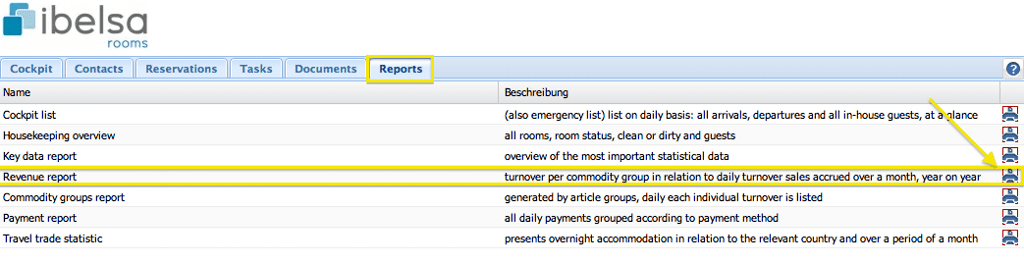
The Revenue Report shows the turnover per commodity group in comparison to daily turnover sales accumulated per month and year. As such, the report can be sent directly to the accountant.
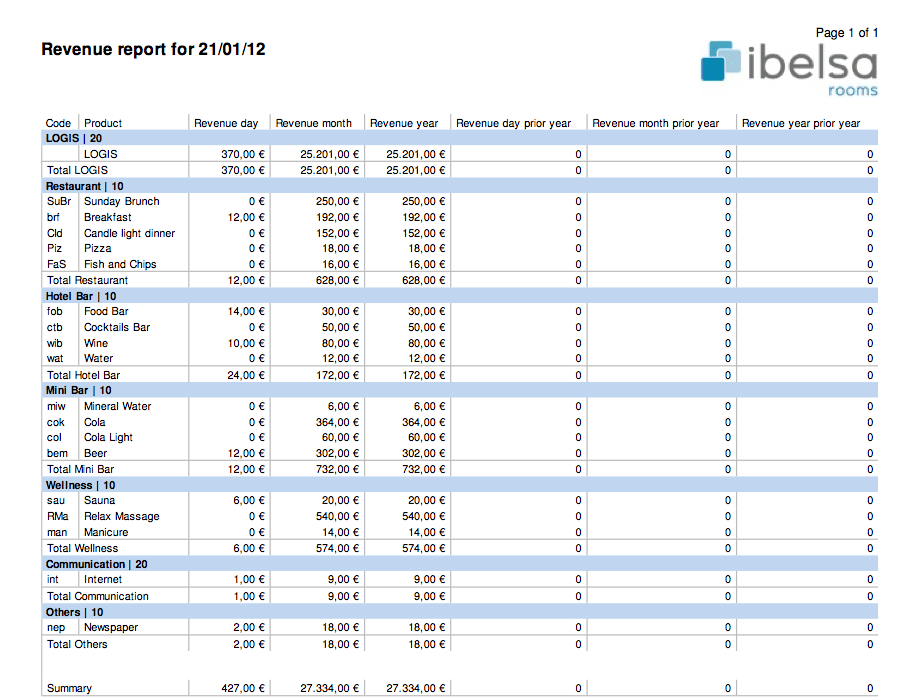
The revenue report can be generated for today or any other day both past or future.