Payment Report – All payments for a day This report can be found in the ‘Reports” tab of the ibelsa.rooms application. The report can be generated in PDF format and printed using the ‘Print’ icon at the end of the line.
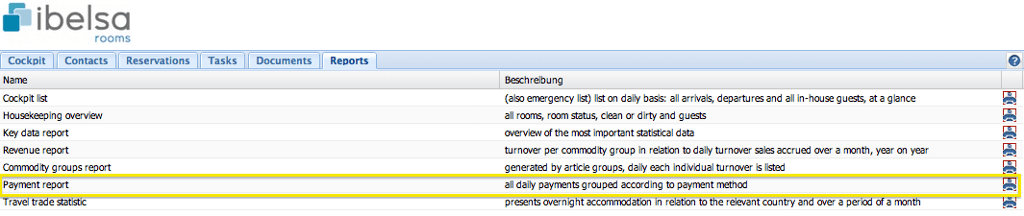
All payments, grouped according to payment method, are illustrated in the Payment report. This allows a direct crosscheck with credit card statements.
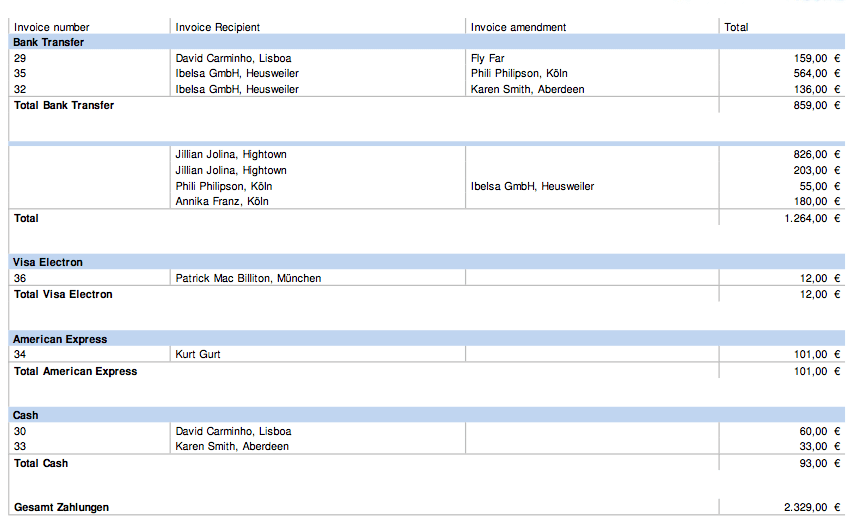
For each payment, the invoice number, invoice recipient with associations (Company and/or Contact), along with the amount are listed. If a closed account is reopened, the payment method is adjusted internally. This correction is not noted in the report. The report can be used both for the current day, and for any previous date. As payments cannot be accepted for future dates (the date depends on the booking date in the system), reports generated for such dates do not contain any data.