You are in the invoice area of a reservation (How do I open a guest invoice?), and want to cancel a previously booked service from the guest invoice.
Click ‘Add Products’ at the top right corner of the screen.
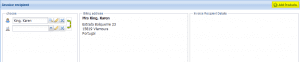
A new view opens displaying your article and product groups from which you can select the product you wish to cancel (by cancelling the product, your revenue per commodity group will be precise).
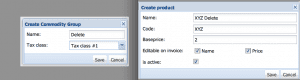
In order to cancel a product, you must enter the appropriate number of cancelled items in its negative form. Simply specify the number in the ‘custom price’ field preceded by a minus sign and the amount that needs to be deleted. Click ‘Apply’ to complete the cancellation.
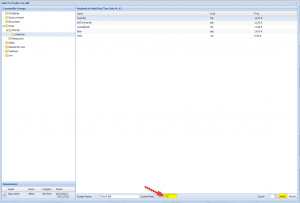
If you don´t want the canceled services on the guest invoice, simply open a second invoice window. Drag and drop the product you want to delete, as well as the deleted product, into the new invoice window.
If you have not selected the “Name/Price editable on invoice” option in the master data, then you cannot create a cancelled product entry. If you want to keep this particular cancellation option available, we recommend that you create a separate commodity group with an “XYZ” product, with the editing option enabled, so that cancellations can be made simply and quickly.