Please read our article: Is there anything I need to do before performing the Daily Update? There are two possible ways to perform the Daily Update: 1 – In the cockpit (main screen) on the top right corner click on the following icon
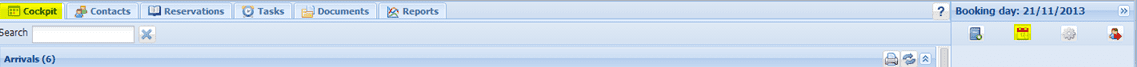
2 – Under “My Hotel”, The first Tab “Settings” is where you will find the second way of performing the Daily Update. Go to “Update Booking Day” to perform your ‘close of day’, once again please make sure all arrivals and check outs have been entered before the ibelsa.rooms booking day progresses to the next.
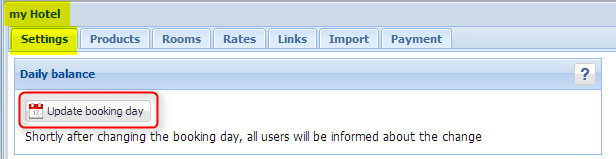
Confirm that you wish to conclude the current business day by clicking ‘OK’ when prompted by the security check.
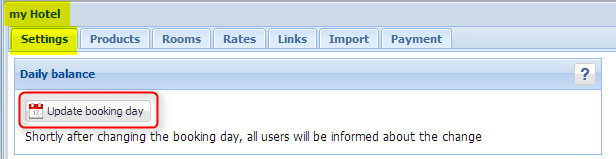
The close of day takes only seconds to complete, whereupon the new ibelsa.rooms booking day is automatically updated on all devices utilised by you and your employees (such as computer workstations and smartphones).