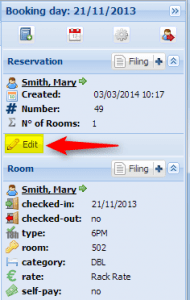To perform a check-out using the in-house list within the cockpit, click on the button “check-out” at the end of the name entry. This opens a new dialogue window.
First Scenario: the bill has already been created and paid.
First Scenario: the bill has already been created and paid. In this example, the guest has already paid his bill (the Debit is €0.00), and the guest can be checked-out, simply by clicking “Check-out”.
Second Scenario: the bill has not yet been created or settled.
In this example, the guest has not paid his bill (the balance is €340.00), and so cannot be checked-out. The option is grayed out and cannot be clicked. In this case, you must open the guest “account” and create a bill. After closing the account window, the “check-out” button can then be used to perform check-out.
Third Scenario: Guest of a group.
This guest’s balance is €280.00, and the bill has not been created, yet it is still possible to perform check-out. The reason is that the guest is a part of a group reservation of 2 or more rooms. Each guest belonging to a group reservation is able to check-out without the creation or settling of their bill, except for the last member of a group to leave. This last guest is then handled in the same manner as that of Scenario 2, but with the added obligation to pay all unpaid bills associated with his group booking. It is, of course, possible for the bill to be edited and split between group members. After each successful check-out, you will receive the message: and the guest disappears from the in-house list.