You want to edit a closed invoice of a guest which has already departed, for example the guest requires a different address for the invoice. Go on the tab ‘contacts’ and search for the guests name. Click with the left mouse button on the guest line and the information of the guest, including the recent reservations, appear in the sidebar. There click on the reservation data to which you want to change the invoice.
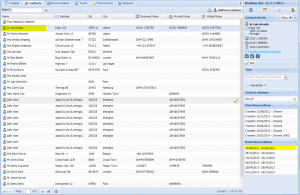
The data for the required reservation gets loaded. Now click on the invoice icon inside the sidebar to reopen the invoice.
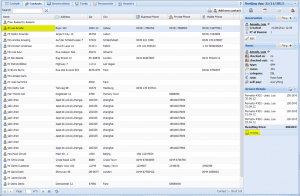
The invoice window opens and you can now make the desired changes as usual. Important: through the changes in the invoice the already created invoice will be canceled and assign a new invoice number.