If you want to change your password, please go to the “My Hotel” administration area.
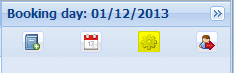
Under the “Settings” tab, you will find the user settings options, one of which allows you to alter your password.
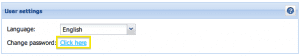
Click on “Click here” to change your password. You will be prompted to enter your current password, then to appoint a new one. Click on “Click here” to change your password.
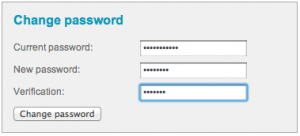
You will be prompted to enter your current password, then to appoint a new one.