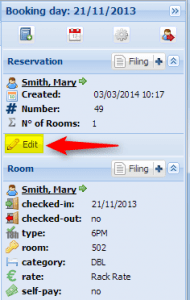You are in the cockpit, and would like to view and edit a reservation from one of the lists (Arrivals, In-house, Reservations). To review a reservation, simply double click the desired entry. The reservation form appears, and you are then able to edit any field within the form.
You can now edit all fields in the reservation form.
You can also access reservation entries via the sidebar. Once you have selected a reservation with a click, the reservation details will appear in the sidebar on the right side of your screen. It is also possible to open the reservation by clicking “Edit”.