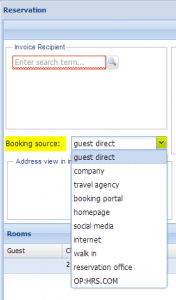You are creating a new reservation and would like to add a booking source that is not shown in the drop down list.
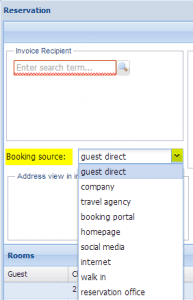
Simply type in the the booking source needed in any form you would like to have it. For example “OP:HRS.COM” (OP = Online Portal).
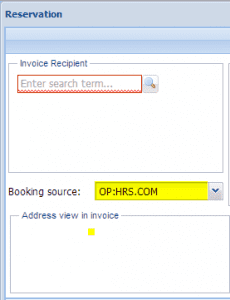
Your new booking source will be saved and can be accessed for all your future reservations in the booking source drop down list.