Housekeeping overview – All rooms sorted according to room status. This overview can be found in the ‘Reports” tab of the ibelsa.rooms application. The report can be generated in PDF format and printed using the ‘Print’ icon at the end of the line.
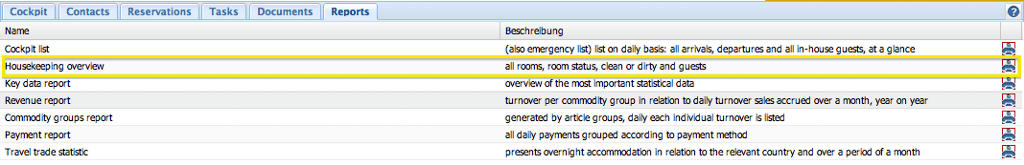
Simply hand the housekeeping list over to your housekeeper or cleaning personnel each morning, and he/she will have all the required information at a glance: which rooms have been cleaned, or need to be, and which are arrivals or departures.
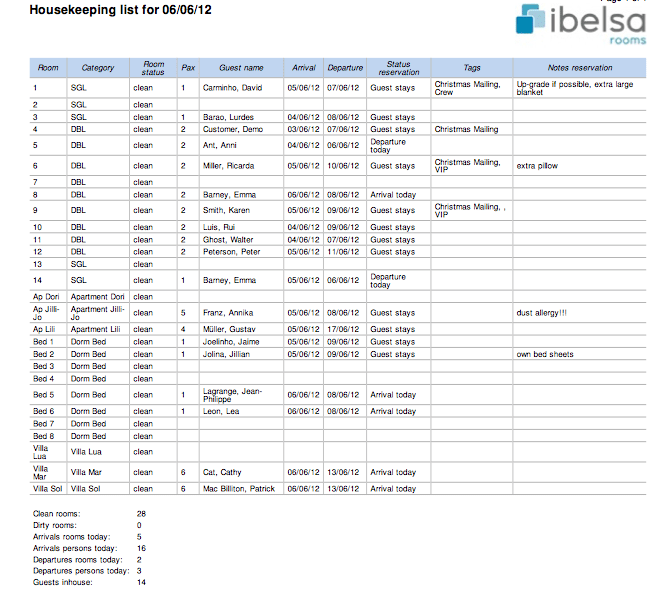
The housekeeping list displays every room of the house, either numerically or alphabetically. Each room is listed with its category and current status (clean/dirty). New reservations are displayed in the overview according to the booking information: guest name, arrival, departure, reservation status (Arrival today, Guest stays, Departure today), keywords and reservation notes. If there is a same day changeover for a particular room both reservations will be displayed in the list. A small display of important statistics is shown at the end of the list: the number of clean and unclean rooms, room arrivals and guests, room departures and guests, and the number of current guests. The housekeeping list can be used for any particular day, past, present or future. Please note that the room status (clean/dirty), and the corresponding statistics (clean room/dirty room), always refers to the current status. All other information (reservation data), is available for any date, past and future.